Set the number of columns the text should be broken into.
IMPORTANT: This feature is designed to be used for running text, images, dropcaps and other inline content. While some block elements will work, their usage is not recommended and others can easily break the layout. Default currently set to 1. Reset to default.Using default value.
Set the number of columns the text should be broken into.
IMPORTANT: This feature is designed to be used for running text, images, dropcaps and other inline content. While some block elements will work, their usage is not recommended and others can easily break the layout. Default currently set to 1. Reset to default.Using default value.
Set the number of columns the text should be broken into.
IMPORTANT: This feature is designed to be used for running text, images, dropcaps and other inline content. While some block elements will work, their usage is not recommended and others can easily break the layout. Default currently set to 1. Reset to default.Using default value.
Set the number of columns the text should be broken into.
IMPORTANT: This feature is designed to be used for running text, images, dropcaps and other inline content. While some block elements will work, their usage is not recommended and others can easily break the layout. Default currently set to 1. Reset to default.Using default value.
Set the number of columns the text should be broken into.
IMPORTANT: This feature is designed to be used for running text, images, dropcaps and other inline content. While some block elements will work, their usage is not recommended and others can easily break the layout. Default currently set to 1. Reset to default.Using default value.
Set the number of columns the text should be broken into.
IMPORTANT: This feature is designed to be used for running text, images, dropcaps and other inline content. While some block elements will work, their usage is not recommended and others can easily break the layout. Default currently set to 1. Reset to default.Using default value.
Read More












Follow us